The "SRS" part of Anki SRS stands for Spaced Repetition Software. So basically, it's a flashcard program. But what makes it better is that it learns how well you know the material, so you don't waste your time looking at the stuff you know over and over again. You just have to be honest about how well you know the answers. Here's a screenshot to illustrate:

After you show the answer, you'll have some buttons to choose from to let Anki know how long to wait before giving you the card again. There will typically be fewer buttons for new cards. Also, the length of time changes depending on your past answers. As you can see, I have a pretty good idea of what "magnus" means; I've marked "easy" on this one many times before. Anki remembers, so if I mark easy again, it'll be almost 2 years before I see it again. That leaves more time to focus on the stuff I don't know - which is really important, because Lingua Latina has you seamlessly picking up vocabulary faster than you may think possible.
That's all well and good, but what really keeps me using the program is the fact that you can pair it with a mobile app! - one that syncs your progress with your computer. That means you can review in short intervals throughout the day, when you're commuting or waiting in line or on your lunch break. Otherwise, to be honest, I probably wouldn't keep up with it. And since it's really important not to lose what you're learning, Anki is a big help. I really think everyone should give it a try.
So, if you're interested, here are the steps to get it up and running:
- Sign up for AnkiWeb - this will give you a web-based profile that's used to sync your computer and your phone.
- Download the computer version: Windows | Mac | Linux/BSD | Ubuntu/Debian
- Download a Lingua Latina deck. The one I've linked here could be better, but I think it'll give you a good test run of the software. If you want to look for a better one, you can search the shared decks. Or, if you're up for the challenge, you can put together your own deck! In that case, I suggest looking over the manual.
- Download the mobile app: iPhone | Android - if you like what you see, get the mobile app. I really think it's key to getting the most out of the program. Anki saves you time by focusing on what you really need to review, and this lets you make great use of those little breaks throughout the day.
I hope you stick with it! If you get bogged down on these cards, remember you can always reduce the number of new cards it gives you every day - even to zero, to let you really get down what you need to know.
Lastly, if any of the above links are broken or need to be updated, check out the main Anki website by clicking the star at the top of the post.
Good luck!
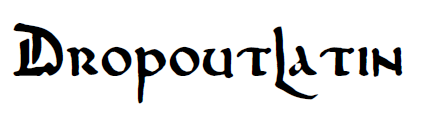
Yes! SRS with Anki is the key to extremely rapid and robust knowledge acquisition. I had been very dissatisfied with all the available shared Anki decks, so made my own that is far superior to the others I could find, in that I got macrons and accents into the vocabulary *and* included reading-comprehension focused flashcards for all the grammar. I haven't yet published on AnkiWeb as I'm only done through chapter 32, but the end is in sight and I publish in the meantime on GitHub. Take a look and if it helps, please star the repo! Happy Latin Learning! https://github.com/timheilman/latin
ReplyDelete